What is Wordpress Plugin || And How to use it || By Blog with MR
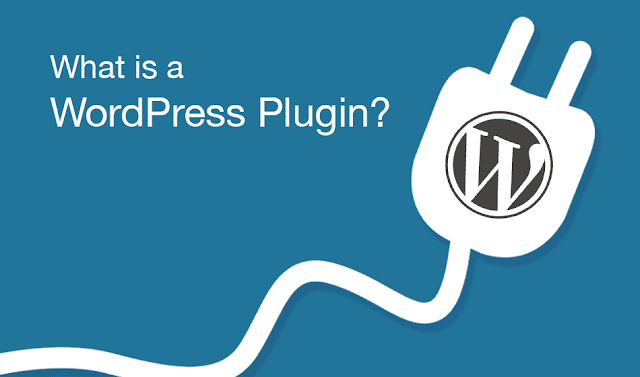 |
| What is Wordpress Plugin || And How to use it || By Blog with MR |
In this blog we're going to answer the question "What are WordPress Plugins?"WordPress out-of-the-box is extremely flexible and powerful but it can't doeverything and nor should it. Just because one person wants a specificfunctionality on the website doesn't mean that everyone should have to havethat. So a plug-in is something that changes or adds to the functionality ofWordPress.
Now what kinds of things might you want to be doing you may ask? Wellthere are lots of amazing things that you can add to WordPress. Right here isthe WordPress.org plugins repository and as you can see there are over 50,000plugins available for free. Now let's take a look at some of the kinds ofthings that can be done. So here are some ecommerce plugins and there are ahundred and one pages like this, of different plugins that help you sellthings on your website.
WordPress doesn't do that out of the box but with theplug-in it can. How about forums? Three hundred and thirty pages ofdifferent types of forum tools. If we search for community we end up withthings that can help you build an online community similar to Facebook. And if wesearch for forms we end up with these excellent plugins that can help youbuild a form on your site so that people can contact you or sign up forsomething.
Now you may be asking "How can I install one of these?" Well I will showyou, if we go to our WordPress dashboard under plugins, add new. And here are anumber of plugins available to you. Now what's notable is that this informationis pulling directly from wordpress.org. This is the same search, so if we searchhere we get the same results that we got over here on org.
So to install one you simply click the "Install Now" button and WordPress takescare of the whole process of going to get it for you, downloading it, andinstalling it. Now it doesn't work until you click activate, and there we are. Nowthere's a little thing up top that says "Thanks for installing Caldera Forms" andnow on the left there's a new menu item for Caldera Forms. And right here youcould create a new form. I already have one called "My Contact Form". I'll show youhow to add it to a page. Now that I've installed the pluginthere's a new button right here. I simply click it choose the form I want andinsert form and there it is. If I update my page and then view it there's my formright on my page. So just like that with a search and a few button clicks I wasable to add functionality to WordPress and make it do forms and add a beautifulfunctional form right on my site. That's something I want to point out is thatnot all plugins are free. Here's an excellent example of one that is notfree. This is called Gravity Forms. It's another form tool but what you get foryour money is excellent support and many many features. So if you're the sort ofperson they would like to pay money to have somebody on hand available tohelp you then paid plugins are the way to go.


great post
ReplyDeleteif you want to add survey plugin in your word press website
then use word press plugin that is Quiz and Survey Master.
By using this survey plugin you can create more than one survey at a time on your word-press theme.